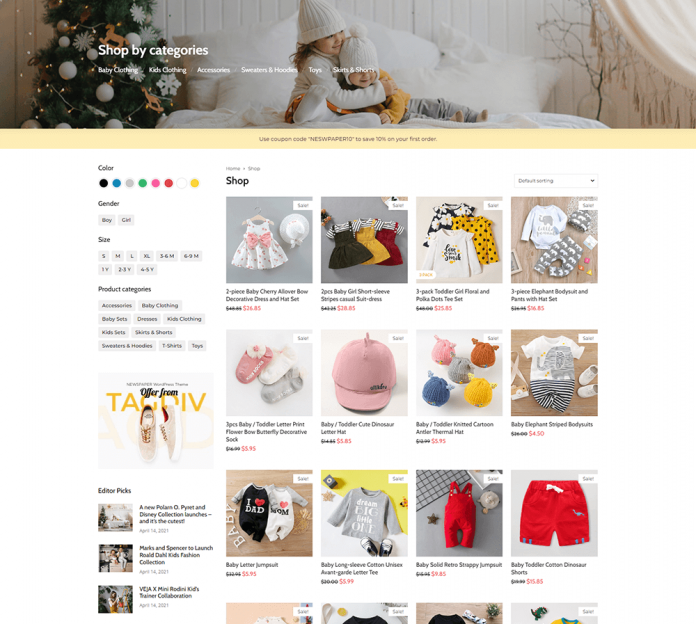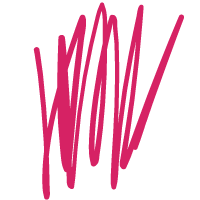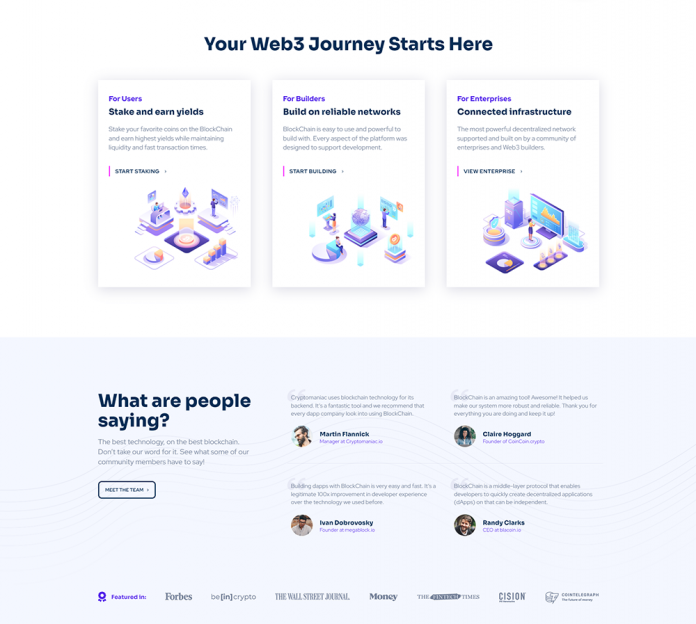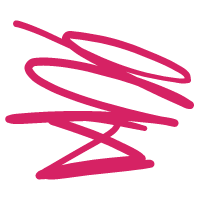Web Host | Choose a Web Host | Web Host 2022 | Best Web Host in 2022
The process of selecting a web host can be both complex and difficult. A web hosting service is a location where your website is stored and available to users on the internet.
Your future website’s performance is entirely dependent on the web hosting provider. There are numerous web hosting solutions available based on affordability, functionality, and a variety of other considerations.
Before you choose a web host, you must analyze a number of factors, as hundreds of web hosting services make lofty promises when you sign up.
However, you must be certain that web hosting fulfills your needs and provides the greatest services to keep your website up and running 24 hours a day, 365 days a year.
When selecting a web hosting service, there are a few things you should keep in mind. The most important elements to consider when selecting a web hosting provider are performance, security, support, pricing, and additional features. Considerations Before Choosing a Web Host
Let’s go over the elements you should consider before selecting a web host in depth.
You can perform site audit from sites core checker
- Performance and speed
The first and most crucial thing you should look for when getting web hosting for your website is speed and performance.
The speed and performance of your web hosting determine how quickly your website loads. It also ensures that your website’s visitors have a positive user experience.
If your website takes too long to load, your visitors will go. A user does not want to wait for a website to load because there are thousands of alternative sites available.
Furthermore, Google prefers websites that load quickly and deliver a positive user experience to its visitors.
As a result, before selecting a web host for your prospective website, you should examine every component of the server’s configuration.
Disk Space Due to the increased competition among web hosting firms, several web hosting providers will entice you with the promise of unlimited disk space. In actuality, if you have a static website, it won’t even take up more than 100 MB.
Yes, you read that correctly. A static website with few photos and information can be hosted on a disk that is less than 100 MB in size.
Also, as a beginner blogger, you won’t require a lot of disk space. As a result, before selecting a web host, you should be aware of your disk space requirements and web host offers.
Always go with a web server that gives you the most bang for your buck and provides enough disk space for you to preserve your documents and media files without worry. - Availability of bandwidth (Data Transfer)
The quantity of data delivered from your website to your users when they visit and browse your site is referred to as bandwidth or data transmission.
In their marketing campaigns, most commercial web server providers promise you limitless bandwidth. Every web hosting company must pay for bandwidth, and if your website requires a large amount of bandwidth, they will not cover your costs if you surpass their bandwidth limit.
You won’t even notice, but if you have an unlimited plan, they will add an extra amount to your bill, costing you more money. As a result, before purchasing, always ensure that your web hosting service meets your website bandwidth requirements. - Type of Storage
A web hosting server is a virtual computer that includes a storage device where your website is kept. Depending on your hosting provider, you can choose between two types of storage. They are HDD and SSD, respectively.
Hard Disk Storage is an older technology, and a website housed on HDD loads slower than a website hosted on SSD, which is the most recent technology.
As a result, if you want your website to load quickly, it is always a good idea to go with a web host that uses SSD storage technology.
Uptime
The amount of time your website is live or available on their server is referred to as uptime. The majority of hosting businesses display their uptime as a percentage.
One of the most crucial elements to consider when selecting a web server is uptime.
Almost every web hosting company offers 99.99 percent server uptime. However, you will be astonished when you read their terms and conditions.
As a result, it is critical to read the terms and services of a web hosting provider.
Is it a shared, virtualized, or dedicated server?
The most common type of web hosting package is shared hosting, which divides a single server into numerous instances. Various websites in a shared hosting environment share the same resources, such as IP addresses, disk space, and RAM.
A single machine is separated into several virtual spaces while using the Virtual Private Server. In a VPS environment, each instance has its own set of resources and does not share them.
A website hosted on a VPS server has its own section of the server; the performance of any website hosted on a VPS server is unaffected by other servers.
The Dedicated Server is another form of hosting environment. A single website owns the entire server on a dedicated server. Furthermore, you have complete control over how your site uses the entire server.
As a novice, though, you do not require a dedicated server. A dedicated server is usually used by businesses with large groups of IT staff and system administrators. It is appropriate for websites with millions of visitors. - Location of the Datacenter
The location of the data center is an important consideration before selecting a web host. Assume you are establishing a website whose target audience is US citizens; in that case, it is best to have your website housed on a data center in the United States.
If your website data center is close to the geographical area of your target audience, your web page will load faster, providing a better user experience.
However, if you have already acquired web hosting with a data location that is not close to your target audience, you can use the Content Delivery Network (CDN) to increase the loading speed of your website. - Technology for Web Hosting
A software stack is a collection of software tools used to create a web hosting environment. You must ensure that the web hosting you choose is up to date with technology.
Apache, PHP-FPM, NGINX, PHP, LXD Containers, and MariaDB are examples of common web hosting software. If you want your website to load as quickly as possible, utilize the NGINX server in conjunction with MariaDB. - Content Distribution Network (CDN)
A Content Delivery Network (CDN) is a service that keeps a copy of your website on servers all over the world. When a user visits your website, he is sent a web page from the nearest CDN server.
For example, if your web hosting provider’s data center is in Australia, Australian visitors will benefit from quick loading times. When an Asian user views your website, the web page data will travel a greater distance, taking longer to load.
As a result, in such a case, a CDN functions as a mini-server, storing a duplicate of your website on its numerous servers across the world. As a result, whenever a person accesses your website from any location, the web page is retrieved from the closest server. It makes the web page load really quickly.
5th. Caching
Caching is a mechanism that stores your website’s non-changing components on either the server or the browser level. The caching method makes your website’s pages load faster and improves the user experience.
While most popular web hosting providers have caching built into their servers. However, caching is not required if your website has been adequately configured to ensure optimal performance.
However, you need not be concerned if your web hosting company does not include caching by default. You can improve your website’s loading speed by using a caching plugin. However, you should check to see if your server has any restrictions on caching plugins.
Sixth, scalability
As your website’s needs grow, make sure your web hosting company gives you the ability to enhance the resources. When there is a surge in traffic or disk space is close to run out, you will notice that your website goes down or loads slowly.
In such a case, scalable web hosting would either automatically upgrade you or notify you to upgrade your server anytime your website encounters problems with its present configuration. - Virus Removal and Scanning
Before you choose a web host, you should check to see if they offer virus detection and removal services. Hackers and spammers frequently upload viruses and dangerous software, particularly on shared hosting servers.
As a result, you should investigate whether your web hosting company offers additional virus scanning and removal services. You can also safeguard your website with WordFence and the Sucuri WordPress plugin. - Safety Features
When selecting a web host for your new website, you must be certain that they have security measures to safeguard your website from various security attacks.
Please ensure that the web hosting provider keeps the operating system up to date with the latest security patches and has a multi-layer firewall in place. Furthermore, the ideal web hosting company must defend your website from DDoS attacks.
Backups are important.
Backups allow you to recover your website copy if something goes wrong on your web hosting server, causing your website to crash. As a result, for your piece of mind, a reputable web hosting service should provide regular backups of your website.
SSL Certificate ten.
SSL certifications show a green padlock before the URL of your website, assuring visitors that your website is secure.
Furthermore, Google recommends that websites use SSL certificates in order to rank high in Google Search Engine.
As a result, you should check to see if your web hosting company includes a free SSL certificate with their package. The majority of popular web hosting providers offer one-click SSL installation. As a result, you must be certain.
11th. Customer Service
Customer support is one of the most crucial aspects to consider before selecting a web host. Is your hosting company’s customer service available 24 hours a day, 7 days a week?
Support does not simply refer you to written responses, as has been the habit of several hosting companies. Excellent customer service should be able to lead you through your problems and assist you in resolving them without requiring much engagement. - Time to Respond & Resolve
It is possible that you will be unable to access your website or your guests. In this instance, you should call customer care as soon as possible to learn about the problem and resolve it.
As a result, you must be confident in your web hosting provider’s average response time to your query, question, or issue. If your website is unavailable, a response time of one day or twelve hours is not an option.
Furthermore, knowing the resolution time for the customer care team to address your website issue is critical. You simply do not want your web hosting company to wait days or weeks to resolve difficulties with your website. - Contact Methods
Before you choose a web host, you should also look at the contact ways offered by the company. To request assistance, the majority of companies include email and support ticket methods.
However, before you choose a web server, you should see if it offers Live Chat Support. The Live Chat tool is the quickest way to get help and assistance from your web hosting company.
14th Level of Support
When discussing customer support choices, it is important to understand the level of help provided by the web hosting firm.
For example, if you use a shared web server, you will require application-level support for WordPress or another CMS. However, server level support is required for VPS, Dedicated, and Cloud Hosting.
Before you choose a web host, you should study their terms and conditions to learn about their support level.
Pricing is a consideration.
Pricing is an important consideration when choosing a web hosting company for your website. Before you choose a web host, you must consider the pricing of your web hosting service.
If you are a novice and your website does not generate any cash, you need to be sure that your web hosting prices do not break your wallet. - Renewal and Advertised Pricing
It is no secret that a web hosting business will use various incentives to entice you to become a customer. Most web hosting providers provide low-cost pricing for the first year, but then charge you a large renewal fee.
You may have noticed that several popular web hosting companies provide a web hosting plan for $2.95 per month for shared hosting but will charge you $10-15 per month for renewal the following year.
Please check to see if your web hosting company offers similar deals. You can also buy a web hosting package for numerous years and save money because they will charge you the same advertised price.
Furthermore, some web hosting firms demand extra fees for things that you do not need for your website. As a result, you must ensure that you pay the required amount while making the payment. - Cancellation Fees
Before purchasing a web hosting package, inquire about the refund and cancellation policies. While purchasing, you may be enticed by the attractive deals and advantages made available by the web hosting business.
However, if it does not turn out to be genuine, you can request a refund because most web hosting companies offer a 30-day no-questions-asked money back. If your web hosting provider does not provide such a service, you will have to either leave your money or use ineffective hosting for your website.
Additional Considerations Before Selecting a Web Host - Which operating system should I use: Linux or Windows?
While the majority of web hosting providers utilize the Linux operating system, several also employ Windows.
Linux-based servers are more expensive than Windows-based servers since Linux is open source and free.
If you want a specific operating system for your web hosting, make sure to verify before you buy.
Email Accounts (19)
Most prominent web hosting services allow you to set up a personalized email account for your company. You don’t need to pay for premium email services like Zoho or Google Suite if you use this functionality.
You should check to see if your web hosting provider supplies you with an email client to use with your personalized email or simply forwards it to another email address. - Developer Advantages
If you are a developer, you must ensure that the web hosting service offers development features like as SSH, Root Access, WP-CLI, and Staging Area. - Multi-Domain and Sub-Domain Support There are many web hosting companies that offer a plethora of features for a single domain. However, some web hosting companies may allow you to add numerous domains to the same package.
You can host several names on the same web hosting plan without paying extra money. It is usually a good idea to spend a little extra for multi-domain hosting, as it will only cost you a little more money to have the choice to host many websites.
Check how many domains you may host on the hosting package with the web hosting company.
Another critical factor to consider is the number of sub-domains permitted by your web hosting service. For newer services added to your website, you can create a sub-domain.
You can also use a sub-domain to test your website before launching it on the main domain. - Public Domain
Bluehost and SiteGround, for example, include a free domain name registration with their web hosting plans.
You do not need to purchase the domain individually with this offer. Furthermore, it will assist you in avoiding the additional costs of domain name registration.
Furthermore, you are not need to undertake DNS maintenance with the domain name offered by the web hosting company.
Services for Website Migration 23.
If your websites are already housed on another web hosting service and you intend to migrate them, you should check to see if they offer free website migration.
Various web hosting firms offer free fully-managed website migration services to their new customers for the first few websites.
It can be difficult to migrate your website from one server to another if you choose a web host that does not offer website migration services.
Control Panel (24).
The control panel is the management area provided by your web hosting company for managing your website. Depending on the pricing, a web hosting business may provide a variety of Control Panels. The most often used control panel is cPanel.
Some even include their own custom-built control panel. A control panel will make it easier to manage your website. With the web hosting Control Panel, you may install CMS apps, update PHP versions, install SSL, upload files, and do a variety of other things. - Evaluations and Ratings
Last but not least, before selecting a web host company, you should read the reviews and ratings. However, instead of general reviews, check for authentic reviews and ratings given by actual customers.
Reviews and ratings will assist you in evaluating a web hosting provider’s performance and dependability.
Final Thoughts (Which Web Host)
It should also have trained and qualified support staff to assist you in the event of a problem. It makes no difference whether you host your website on shared hosting, VPS hosting, cloud hosting, or a dedicated server.
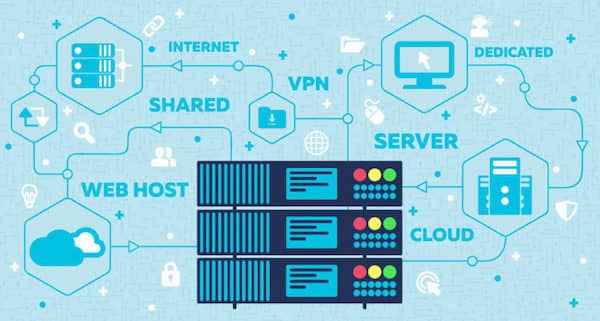
Web hosting should give you the best value for your money and keep your website up and running 24 hours a day, 365 days a year.
Read more about Bitcoin, metaverse, hyper fund